Step Down Section 3.3Volt & 5Volt Always Section is the second section in the laptop motherboard. This section receives adapter voltage and generates 3 volts to get power to SIO.
Secondly, this section is also called as Always Voltage section. It has a Buck converter of 3.3volt and 5volt and two linear regulators called VREG3 and VREG5. Finally, if this section fails the laptop can’t turn on.
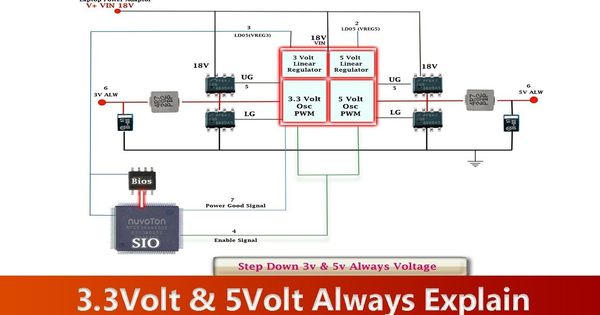
Signals And Their Descriptions For Step Down Section 3.3Volt 5Volt Always Section
The below are Signals And Their Descriptions For Step Down Section 3.3Volt 5Volt Always Section:
| SIGNAL NAME | DESCRIPTION |
|---|---|
| VIN | Input supply to Chip and MOSFET. |
| VREG3(LDO3) | Linear 3 Volt output. |
| VREG5(LDO5) | Linear 5 Volt output.. |
| UG And LG | UG = Upper MOSFET triggering LG = Lower MOSFET triggering. |
| 3ON(EN) 5ON(EN) |
Input to 3 Volt and 5 Volt enable signal. |
| 3VALW 5VALW |
3.3 Volt always input 5 Volt always voltage output. |
| PGOOD | Power good confirmation signal power ok. |
LDO 3 Volt and 5 Volt Section In Step Down Section 3.3Volt 5Volt Always Section
This is another type of 3 Volt and 5 Volt section. In this type of supply only one linear output that is 5 Volt called LDO5 output and two Buck Converters for 3.3 Volt and 5 Volt.
| SIGNAL NAME | DESCRIPTION |
|---|---|
| VIN | Input power to chip coming from adapter. |
| LDOEN | LDO enable. |
| LDO | Linear 5 Volt output. |
| VCC | 5 Volt input to the chip. |
| ON3, ON5 |
Enable signal to the chip. |
| 3.3 Volt, 5 Volt |
3.3 Volt voltage output. 5 Volt voltage output. |
| PGOOD | Power good signal output. |
Diagnosing Steps For Step Down Section 3.3Volt 5Volt Always Section.
Below are the steps for diagnosing step down 3.3 Volt and 5 Volt always section. Below is the flowchart for repairing 3.3 Volt and 5 Volt always sections in the laptop motherboard.
Check 18 Volt Coming
Check for 18 Volt coming on VIN pin. moreover, it is depending on the laptop model which comes with a voltage between 18 to 21 Volt.
If it’s not coming then check why 18 Volt is not coming.
Check VREG = 3 Volt And VREG = 5 Volt Coming
Check if VREG =3 Volt And VREG = 5 Volt is coming n on the chip or not. If they are not coming then it means the chip may be bad or output circuit loading.
Check For 3 Volt ENABLE Signal
Check if the 3 Volt ENABLE signal is coming on the chip or not. Secondly if not coming, then check for why not getting that 3 Volt Signal. You can do different types of testing on the motherboard for that purpose.
3.3 Volt and 5 Volt Signal Is Coming?
Check for 3.3 Volt and 5 Volt voltages coming on the output coil or not. If it’s not coming then it can mean Chip itself or driving MOSFETs for that Chip may be bad.
If everything follows till now the 3 Volt and 5 Volt sections must be working correctly now. RT8205A, RT8205B, and RT8205C are some of the chips used for laptop chip level reparing. Different chips are available for the Desktop motherboards for their problems.
Single Chip Buck Converter In Step Down Section 3.3Volt 5Volt Always Section
Single chip buck convertor is very popularly used in next generation motherboards. In this chip both switching MOSFET and PWM chip combined together. There is one Linear regulated output for 3 Volt or 5 Volt, also one PWM regulated output.
3 Volt Always Voltage For Signal Chip Buck Converter
Below are signals and their descriptions for 3 Volt Always Voltage For Signal Chip Buck Converter :
| SIGNAL NAME | DESCRIPTION |
|---|---|
| VIN | Input Voltage to Chip. |
| LDO | Linear voltage output. |
| ENABLE | Enable signal to PWM. |
| OUTPUT | 5 Volt input to the chip. |
| PGOOD | Power good signal. |
5 Volt Always Voltage For Signal Chip Buck Converter
Below are signals and their descriptions for 5 Volt Always Voltage For Signal Chip Buck Converter :
| SIGNAL NAME | DESCRIPTION |
|---|---|
| VIN | Input Voltage to Chip. |
| LDO | Linear voltage output. |
| ENABLE | Enable signal to PWM. |
| OUTPUT | 5 Volt input to the chip. |
| PGOOD | Power good signal. |
You can also check for the basics of laptop repairing to increase your knowledge.