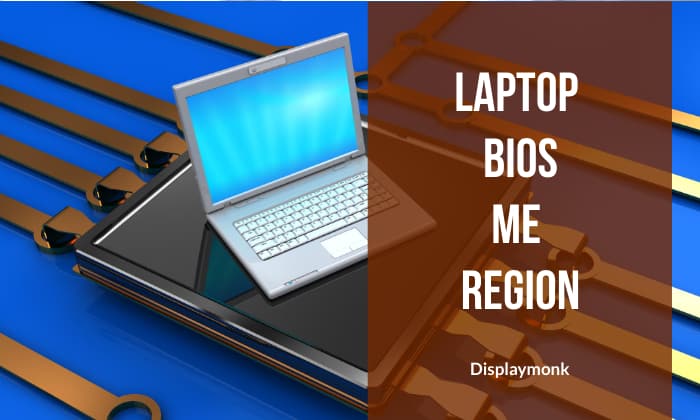BIOS Pins Descriptions
Below is the description for BIOS pins:
| Symbol | Description |
|---|---|
| CS# | Chip select. |
| SI/SIO0 | Serial Data Input (for 1 * I/)) / Serial Data Input and Output (for Dual Output mode). |
| S0/SIO1 | Serial Data Output (for 1 * I/O)/ Serial Data Output (for Dual output Mode). |
| SCLK | Clock Input. |
| WP# | Write protection. |
| HOLD# | Hold, to pause the device without deselecting the device. |
| VCC | +3.3 volt power supply. |
| GND | Ground |
What is Me Region
ME (short form of Management Engine or Manageability Engine) is a drive stored in BIOS and only on recent Intel platforms (Core i). Secondly, ME is used by first integrated into the Network Card and then transferred to Chipset (GMCH, then PCH, and MCH).
ME is stored in the source BIOS however it works completely independent of the main CPU. Lastly, it works even when the machine is in hibernation or shutdown mode but still plugged in.
How Does ME Region Work With PCH
When booting the computer, ME Region will receive all information from PCH to compare with ME Region information stored in the BIOS. So even if you save this BIOS for other computers even with the same model, PCH within also been replaced, there are still chances that errors arising from ME Region.
The reason is that the information from the new PCH does not match ME Region stored in the BIOS. Thus, ME Region is not faulty but ME Region is not working or not working well because the information does not match when PCH is replaced with a new chip or from another main unit. There are also some cases where the ME Region.
The Faults Arises When ME Region is Faulty Or Inactive
Fault 1. When you turn on the laptop on the first attempt, the laptop will turn on but the display will not come. At the same time turn your laptop off by pressing the power button. Try the second attempt and turn your laptop on, it will show the display now.
Fault 2. dIn the second situation, you will try several attempts to turn your laptop on, but it will not show any display. In the meantime, it shows out the display at any try and your laptop along with Windows starts running perfectly. But, when you shut it down and start again, it creates the same problem of not showing the display.
Fault 3. Sometimes the laptop fan run at full speed and PCH heats up, whether the display comes or not but your laptop will turn off within 15 sec to 5 min.
Fault 4. When you press the power button, the display comes after 20-60 seconds.
Fault 5. In some cases, CPU temperature is always set at 100%
Fault 6. One of the faults is if that laptop runs for 30 seconds, 30 minutes,s or 1 hour and sometimes automatically shut down or restarts.
Fault 7. Sometimes there is a Windows OS loading problem.
Easy Intel Clean Me Region software Download
Below are steps to fix ME region problems. But before it kindly removes the BIOS from the motherboard and read BIOS with help of the BIOS programmer. Save BIOS as ‘old.bin’.
1st step: Download intel ME/ txe injector.
2nd step: Then, download the database (Intel ME firmware).
3rd step: Run intel ME/txe injector. It will ask first time to locate a folder where you save (intel me firmware). After you locate the folder, it will take 2 to 15 seconds to load (intel me firmware). Then lastly it will show the menu.
4th step: Just click (open bios) and select your old.bin desired bios.
5th step: Click on the (save new bios) button, and the software will clean ME Region Bios.
That’s all, your problem will be resolved. This is how to clear ME region in the laptop. You can troubleshoot more things from the laptop.
Conclusion
It’s important to note that modifying or repairing a laptop’s motherboard can be a complex task that requires a high level of expertise and knowledge. Attempting to repair a laptop motherboard without the necessary experience or training could lead to further damage to the device.
Additionally, it’s important to ensure that any software used for repairing a laptop’s motherboard is obtained from a reputable source and used in accordance with the manufacturer’s instructions and guidelines.
SPI BIOS works on 3 volt at its VCC pin number 8. Nowadays new BIOS works on 1.8 volt.You can program it using a BIOS programmer.
If you need assistance with repairing a laptop’s motherboard, it may be best to seek the assistance of a qualified professional or contact the manufacturer of your device for guidance.