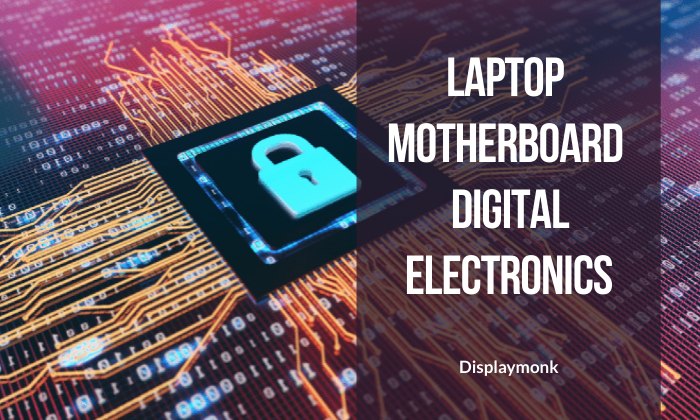In motherboard repairing whether it’s a laptop motherboard or mobile mother or any other motherboard, there are digital electronics present with it. This digital electronics drives the function of laptop repairing.
States of digital electronics

Digital SIgnals have two basic states:
- 1 (logic “high”, or H, or “on”)
- 0 (logic “low”, or L, or “off”)
Digital values are in binary format, which also means 2 states.
A good example of binary is light. (on or off signal).

States of digital electronics in laptop repair

There are moreover two types of states in digital electronics,
- Analog Signal
- Digital Signal
Let’s see them one by one in the below paragraph.
In this paragraph, we are going to see what is an analog signal. Analog systems process time-varying signals that can take any value across a continuous range of voltages in circuits.
Moreover, Digital Systems process time-varying signals that can take on only one of two discrete values of voltages in circuits. Their discrete values are called 1 and 0. which are also called HIGH and LOW.
Ideally “no voltage” (e.g., 0v) represented as 0 and “full source voltage” (e.g., 5v) represented as 1.
Realistically “low voltage” (e.g. <1v) represents as 0 and “high voltage” (e.g. >4v) represents as 1.
How we achieve these discrete values in laptop motherboard digital electronics

We achieve these discrete values in digital systems by using switches. We use transistor switches, which operate at high speed, electronically however in a smaller size.
The basic digital devices are called gates. Gates as their name suggests allow or block the flow of digital information. A gate has one or more inputs and produces an output depending on the input(s).
A gate is called a combinational circuit. Their most important gates are AND, OR, NOT.
You can also check for which are components we check for digital signals in the laptop motherboard.
thank you for your visit…