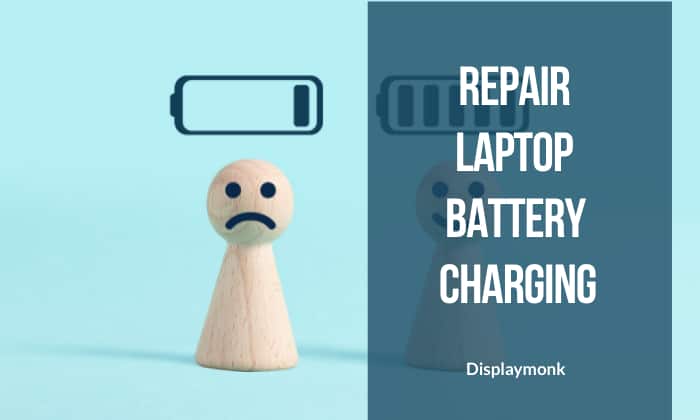Below are the steps to follow to repair the laptop battery charging section :
| Steps |
|---|
| Firstly, Check AD_ID signal in HP or in Dell laptop |
| Secondly, Replace the battery and recheck |
| Thirdly, Check voltage at the positive terminal when the adapter is plug |
| Fourthly, Check CHGEN signal or SM bus signals on battery charging chip |
| Fifthly, Replace battery charging chip and recheck |
| Sixthly, Replace battery charging MOSFET and recheck |
Signals For Laptop Battery Charging Section
| Signal Name | Description |
|---|---|
| VIN | Voltage input |
| DC IN | DC power to the chip |
| AC IN (AC Detect) | This 3 Volt signal indicates adapter current is present |
| AC DRIVE | The signal drive adapter MOSFET |
| AC OK | This 3 Volt output signal goes to SIO to indicate adapter current present |
| SMD, SMC BUS | SM bus is two wire communication protocol between chip to chip |
| CSSP, CSSN | Current sensor pin |
| BATDRV | In some laptops, this signal is there. This signal drives battery MOSFET when adapter voltage missing |
| BAT_PRES | When the battery connects to the motherboard this signal enables the battery current to the output |
Battery Connector In Repair Laptop Battery Charging Section
Battery connectors have normally six connections Positive, Negative, SM Bus for communication Thermistor for battery temperature checking, and battery enables signal.
| Connection | Description |
|---|---|
| Positive | + positive output |
| Thermistor | SIO checks the temperature of the battery |
| Clock | SM BUS is 2 wire communication protocol between SIO and battery |
| Data | Data pin |
| Switch | When the battery connects motherboard it enables the output volt |
| Negative | Negative or ground signal |
You can make a career and learn a laptop repairing course from us. Secondly, check for Component’s Code And Abbreviation On A Laptop Motherboard which is very helpful for identification of components on the motherboard.