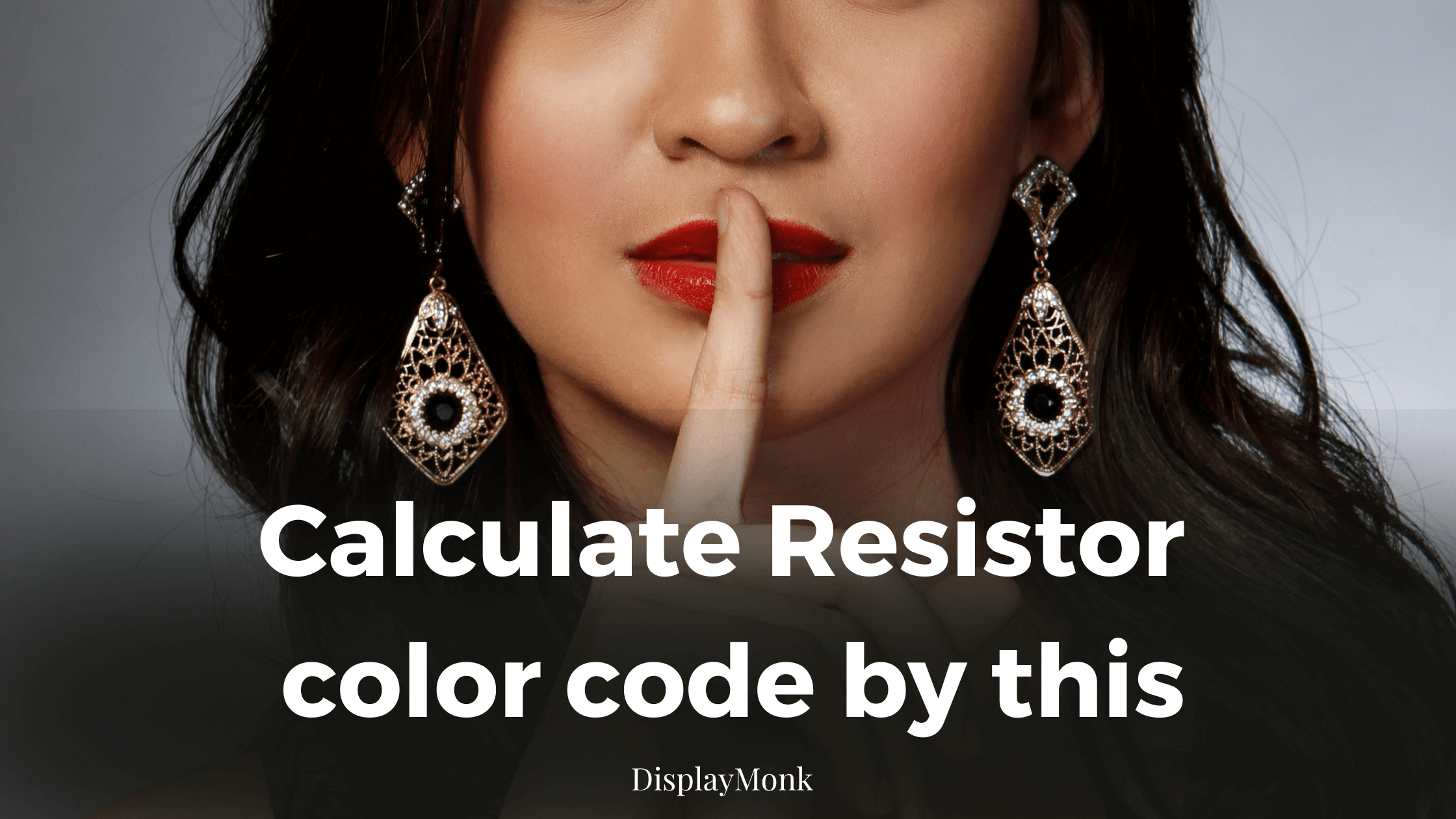Without use of digital multimeter also we can calculate value of resister. We will get into it as step by step, so lets start.
Color code information to know
Resister have minimum 3 color code lines and maximum it can go upto 6 color code coloured lines. It can be shown from below table
Most available resisters have 4 bands of color coding. Here 4 different color are given on the resister.
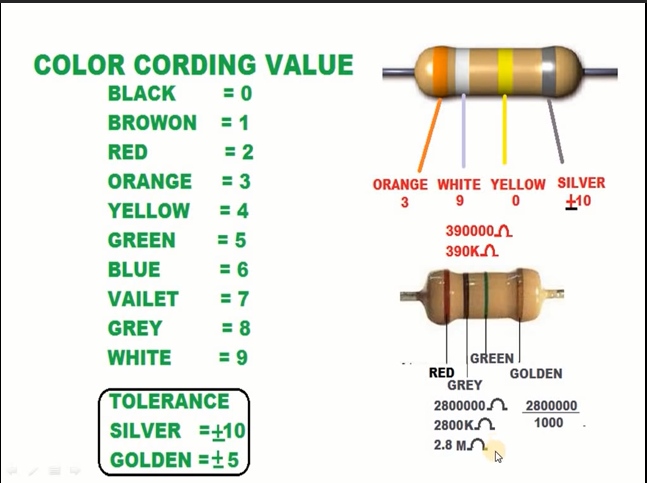
displaymonk.com
When checking resister code write the first two color band values as given in the above image.
First right side resister in above example
We can see the first band is of orange color.
The orange color value is 3 as per the ‘color cording value’ column.
The white color value is 9 as per the ‘color cording value’ column.
We write first two value as band color name suggest as “39”. So now we can write the value for the band as “39”.
Third band is also called as a multiplier. We will add the number of zeros as per the number ‘color cording value’ column. As we can see the third band is yellow and it have a value 4, we will apply 4 zeros as the value in column.
Now we can write the value for the band as “390000”.
The fourth band over the resistor is called as tolerance value. This band can have the color silver or gold.
Above diagram right, the first resistor can be calculated as “390000 ohms” It is because the resistance is always calculated in ohms.
If ohm value goes over 1000 then we calculate is by deviding it by 1000 and give as 1k ohm.
1K ohm = 1000 ohm
Above example “390000 ohm” will written as “390K ohm”.
Second right side resister in above example
In second right side resister we can see that there are four bands in order. First is Red band, second is Grey band, third is green band and lastly fourth is Golden band.
We will take the first two band color values from the column “Color cording value” column as ‘red’ is 2 and ‘grey’ is 8.
So we can write “28”.
Then comes the ‘green’ color band. Its value as per “Color coding value for green band is 5. so we can add five zero’s.
We can write this “2800000”.
Now we will add ohm value to it and convert it into kilo ohm (K ohm).
2800000/1000 = 2800K ohm.
as 2800K ohm is in tousand values we will divide it by 1000 to make it Mega ohm (M ohm).
2800/1000 = 2.8M ohm
We will add or substract 10 tolerance. means 10% value more or less.
What is tolerance in the resistor?
The line color line on the resister determines what tolerance the resistor supports. When you go to the shop to purchase the resister it can happen that that same capacity ex. 390k ohm resister not available. You can buy the available resistor who have ohm value upto 10% more or 10% less.
How to identify a resistor
Suppose the Resistor has the following color rings
Ring 1 Yellow Fig 1
Ring 2 Violet Fig 2
Ring 3 Orange Multiplier
Ring 4 Gold Tolerance
Add values
Yellow 4 + Violet 7 = 4+7 = 47
Orange 1000
So 4+7×1000 = 47×1000 = 47000 Ohms .That is 47000 / 1000 = 47K
Three colour resistor
Ring 1 Green 5
Ring 2 Black 0
Ring 3 Gold 1/10
Add values
Green 5 + Black 0 = 5+0 = 50 x 1/10 = 5 Ohms