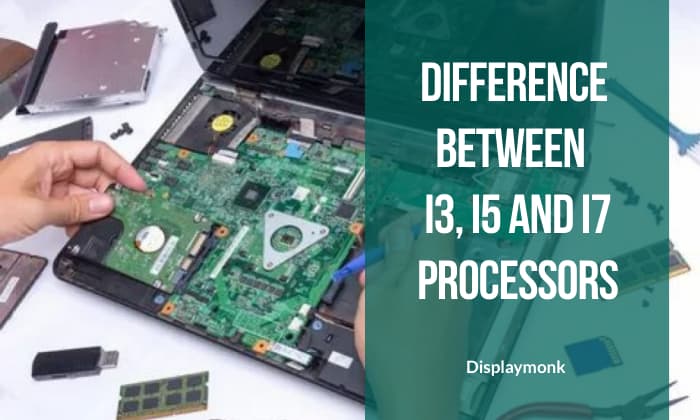The difference between i3, i5, and i7 is depending on various factors such as cores, caches, and threading. Firstly, we will go for checking for the main difference factors between Intel core i3 i5 and i7 Processors:
Cores Number
The more core there are in the CPU the more task can be served at the same time. This task is also known as Thread.
Turbo Boost
In Short, The Intel Turbo Boost Technology allows a processor to dynamically increase its clock speed whenever the need arises.
Cache size
Whenever the CPU finds that it keeps on using the same data over and over, it stores that data in the cache. The cache is just like RAM, only faster – because it’s built into the CPU itself. You can know more about the components of the CPU and the Identification of the CPU and its sockets.
Hyperthreading
Intel has introduced a technology called Hyper-Threading. This enables a single core to serve multiple threads.
What are the Changes In CPU By Intel Generation Wise
As generations of intel CPU chips grows there are absolute changes that have been made by the company. Below are changed by the company as the CPU upgraded :
- Introduced Nano Technology
- CPU core power also increased
- Number of cores increases
- Integration of graphics chip
- Integration of controller chip
- Cache memory increases
- Clock speed increases
What is the difference between Intel Core i3 i5 and i7 processors
| i3 | i5 | i7 | |
|---|---|---|---|
| Cores | 2 | 4 | 4 |
| Threads | 2 | 4 | 8 |
| Turbo | No | 3.8ghz | 4ghx |
| L3 cache | 3MB | 4MB | 8MB |
Difference between different generations of processors
Intel CPU Generations are code names for Intel CPU. They are given below.
| Code Name | Process | Features | Generations |
|---|---|---|---|
| Westmere (2010) | 32nm | 1st Generation CPU which is 20% faster than core 2 duo. Secondly, the memory controller is integrated into the CPU. | 1st Generation |
| Sandy Bridge (2011) | 32nm | Integrated graphics and increased cache memory. Secondly, it is 10% faster than the 1st generation. | 2nd Generation |
| Ivy Bridge (2012) | 22nm | Firstly, the basic difference is the DIE shrunk in size compared to Sandy Bridge. Moreover, it male improvement in graphics capability, and is targeted toward mobile applications. | 3rd Generation |
| Haswell (2013) | 22nm | It has integrated PCH and a graphic chip. | 4th Generation |
| Broadwell (2014) | 14nm | Firstly the basic difference is the DIE shrunk in size compared to Haswell to 14nm, which made an improvement in Thermal Design Power [TDP] | 5th Generation |
| Skylake (2015) | 14 nm | This redesign gave better CPU and GPU performance. Secondly, It reduces power consumption. | 6th Generation |
| Kaby Lake (2015) | 14 nm | Firstly, Kaby Lake is built on an improved 14nm process. Secondly, Kaby Lake features faster CPU clock speeds. Thirdly, the Clock speed get changes. Fourthly, Kaby Lake gets a higher Turbo frequency. Lastly, Kaby Lake is the first core architecture to support hyperthreading for the Pentium-branded desktop CPU SKU. | 7th Generation |
| Coffee Lake | 14 nm | Coffee Lake has increased the core count. | 8th Generation |
| Ice Lake | 10 nm | Ice Lake is firstly built on the Sunny Cove microarchitecture. Secondly, It has other features like :
|
9th Generation |
| Comet Lake | 10 nm | Firstly, it consists of 10th Generation Intel Core processors. They deliver the following features:
|
10th Generation |
You can also look for a laptop chip level repairing guide or desktop chip level repairing guide.
Thank you for your visit.