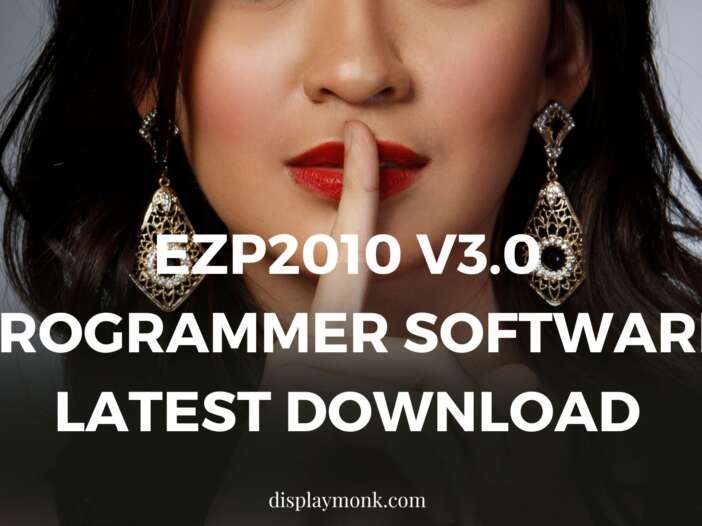EZP2010 V3.0 is a free software toolchain in the English language download. EZP2010 V3.0 driver, we have checked it on Windows 10. The driver is running smoothly. If you install the software, there is no need to install a separate driver for the Rt809f programmer. EZP2010 V3.0 can be available on olx but on olx, you can get not a great quality machine. You will get here EZP2010 V3.0 programmer software download for free of cost. We will provide you below RT809F Programmer Software completely free download.
It can happen that the wire of the rt809f programmer adapter may be broken or not working adapter. So it is advisable to look carefully or fully avoid websites like olx, eBay, etc for new one. As EZP2010 V3.0 programmer comes with an also lesser price that we can afford. This toolkit very helpful in programming bios which are very helpful in laptop repairing cases – no display for laptop, no display for desktop, sometimes controllers like keyboard, mouse, pch, sio not working.
RT809f is one of the famous programmers for laptop bios programming in laptop repairing.
It is also used in desktop motherboard repair for formatting bios. The bios comes at 6,964 Indian Ruppes at Amazon.com. There is also universal bios programmer comes with price around indian ruppes 18500 as RT809F bios Programmer for advance editing. The specification for EZP2010 V3.0 bios programmer are as follows.
| Model Name | EZP2010 |
| Ram Memory Technology | DDR2, DDR3 |
| Hardware Interface | USB |
| Compatible Devices | Personal Computer, Laptop |
| Item Dimensions LxWxH | 15 x 10 x 5 Centimeters |
| Country of Origin | China |
| Item Weight | Lightweight |
Programmer purchase link
the EZP2010 V3.0 bios programmer is available for purchase. You can buy it and use it. It comes with Bios chip 2 holders , small board for different type of bios holding and EZP2010 V3.0 programmer adapter and wire to onnect to computer.
First setup by removing the Bios which have to programmed from laptop or desktop and put it on the adapter for bios provided with EZP2010 V3.0 with box.
Then You have to connect the wire which comes with the programmer to the computer or desktop and the start the software.

Then you can use Save button to save first the existing file as a backup file if something bad happens. Save it to any location in computer.
Secondly, click on the Write button to write the BIOS file into the BIOS programmer.

you can download the bios files for free of cost. Find them according to your laptop motherboard model.
How to install rt809f programmer toolkit software
You have to install the rt809f toolkit software on your computer. from below
After the successful write operation you can close the software and remove the bios. Then insert it into the laptop motherboard and the problem must be fixed.
thank you!
You can also check our schematic page for checking schematics for formatting using this tool.