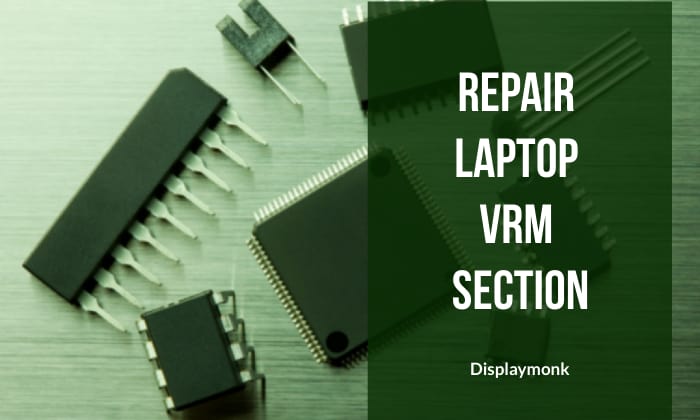For doing repair the laptop VRM section we firstly must know that the laptop CPU VRM section generates CPU core voltage to the CPU. When all rest of the other power is ok then only CPU CORE voltage is generated. VRM chip work on 5 Volt and it requires enable signal to work called VR ON signal.
VRM chip first checks whether the laptop CPU is present from its VSENSE pin and the temperature from the NTC pin. Secondly, if everything is fine then the VRM chip starts triggering the MOSFETs, and CPU core voltage generates 1 Volt to 1.5 Volt and approx 30 Ampere current.
When the core voltage gets stable VRM chip generates IMVP PWRGD or VRM PWRGD signal. Moreover, the meaning of this signal is that CPU CORE power is ok and running.
List Of Signals And Their Descriptions For Laptop CPU VRM Section
The following is the list of signals and their descriptions for the laptop CPU VRM section :
| SIGNAL NAME | DESCRIPTION |
|---|---|
| VR ON | VRM Chip gets this input signal to turn on core voltage. |
| VCC (VDD) | 5 Volt power to VRM chip |
| VIN | Volt input to VRM buck MOSFET |
| VCORE | CPU CORE volt approx 1 Volt CORE volt consider in current |
| GFX CORE | Graphics core voltage |
| VGATE VRM PWRGD | When CPU core voltage is stable VRM chip sends out this power good signal |
| SVID | CPU communicates with the VRM chip |
| VR HOT | When the CPU portion gets very hot then the VRM chip sends out VR HOT low signal |
Steps To Repair Laptop VRM Section
Below are the steps to repair the laptop VRM section
Check CPU Core
Firstly, Check whether the CPU core voltage for VCC pin is coming or not.
Check VR ON signal
Secondly, check VR ON signal is coming or not. If it’s not coming then check all previous voltages and SIO signals. If VR ON signal coming then come to the next step.
Check 5 Volt VCC
Thirdly, Check whether 5 Volt VCC is coming or not. However, if it’s not coming then check why 5 Volt VCC is not coming.
Check Switching Mosfets In Laptop VRM Section
Fourthly, check All Switching Mosfets available for the VRM section.
Replace CPU For Checking
Finally, if everything else is not working then as a final step replace the CPU and check if the motherboard working.
You can also visit for new books for training.